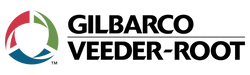HOW TO GET STARTED?
Save time and money
-
Shop all of our product offerings with subscriptions enabled.
-
Select the quantity and billing schedule available.
-
Create your subscription. Sit back, relax, we will take care of the rest.
Easy to manage
In advance of each delivery, we will send you a reminder email showing the items for your upcoming delivery.
Skip your deliveries or cancel your subscriptions at any time by visiting My Subscriptions
Frequently Asked Questions
How does it work?
Set up regularly scheduled deliveries with GVR Subscriptions.
How do I start a subscription?
- Select "Subscribe" purchase options on the detail page of eligible products.
- Select the quantity and schedule available.
- Skip your deliveries or cancel your subscriptions at any time by visiting My Subscriptions
- In advance of each delivery, we will send you a reminder email for your upcoming delivery. The price of the item may decrease or increase from delivery to delivery, depending on the price of the item at the time we process your order.
How to skip your next delivery?
- Go to My Subscriptions.
- Click on the Skip link, next to the subscription product you want to skip.
- Click Confirm.
How to change your Subscribe & Save payment method?
- Go to My Subscriptions. From there you have two options:
- To change your payment method for all subscriptions, click on the Settings tab. Then click Change under Payment Method.
- Or, to change the payment method associated with a single subscription, click on the Deliveries or Subscriptions tabs. Click on the subscription you want to edit and then click Change Payment.
Need help?
Contact us at info-shop@gilbarco.com or through our Contact Us page