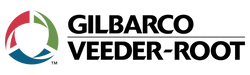Find Part Numbers Fast!
Pathfinder™ Parts Navigator helps users quickly verify the correct replacement part number and create a detailed order list.
Using cutting-edge 3D renderings of the Dispensers or a unique Serial BOM search, you can create a parts list faster and more
accurately. Pathfinder™ offers multiple benefits to Distributors, Technicians, and C-Stores:
| Gilbarco Dispenser Models |
- Supports Encore Dispenser models 500 and newer, Atlas, Atlas X, and Flex Pay 6 parts ID
|
| Technician Training Tool |
- Log in at point of use & save time - makes service calls more productive
- Reduces the learning curve, gets Techs working independently fast!
|
| Self-Service Parts Identification |
- Techs can focus on repairs - no recruiting other Techs to identify a part
- No waiting on Gilbarco Customer Support
|
| Inventory Control |
- Reduces return service calls due to ordering the wrong part
- Place orders with confidence - reduce the time and cost of returning the wrong parts
|
| CAD Visual Pick Tab |
- Enter a Dispenser serial number or choose the model number
- Click on a part in the 3D rendering to see a CAD image & part details
|
| Serial BOM Tab |
- Search the Bill of Materials
- Graphics Template ID
- Cable Photos
|
| Cable ID Tab |
- Enter cable connection points to find cable details
- Verify cables with a photo
|
| Reverse Part Look-up |
- Reduces return service calls due to ordering the wrong part
- Place orders with confidence - reduce the time and cost of returning the wrong parts
|
| Kit BOM |
|
| Obsolete Parts |
- Alternative part recommendations
|
| Operating Requirements |
- Internet connection required
- Browser-based, works with all browsers
|
Request a demo - partssales@gilbarco.com